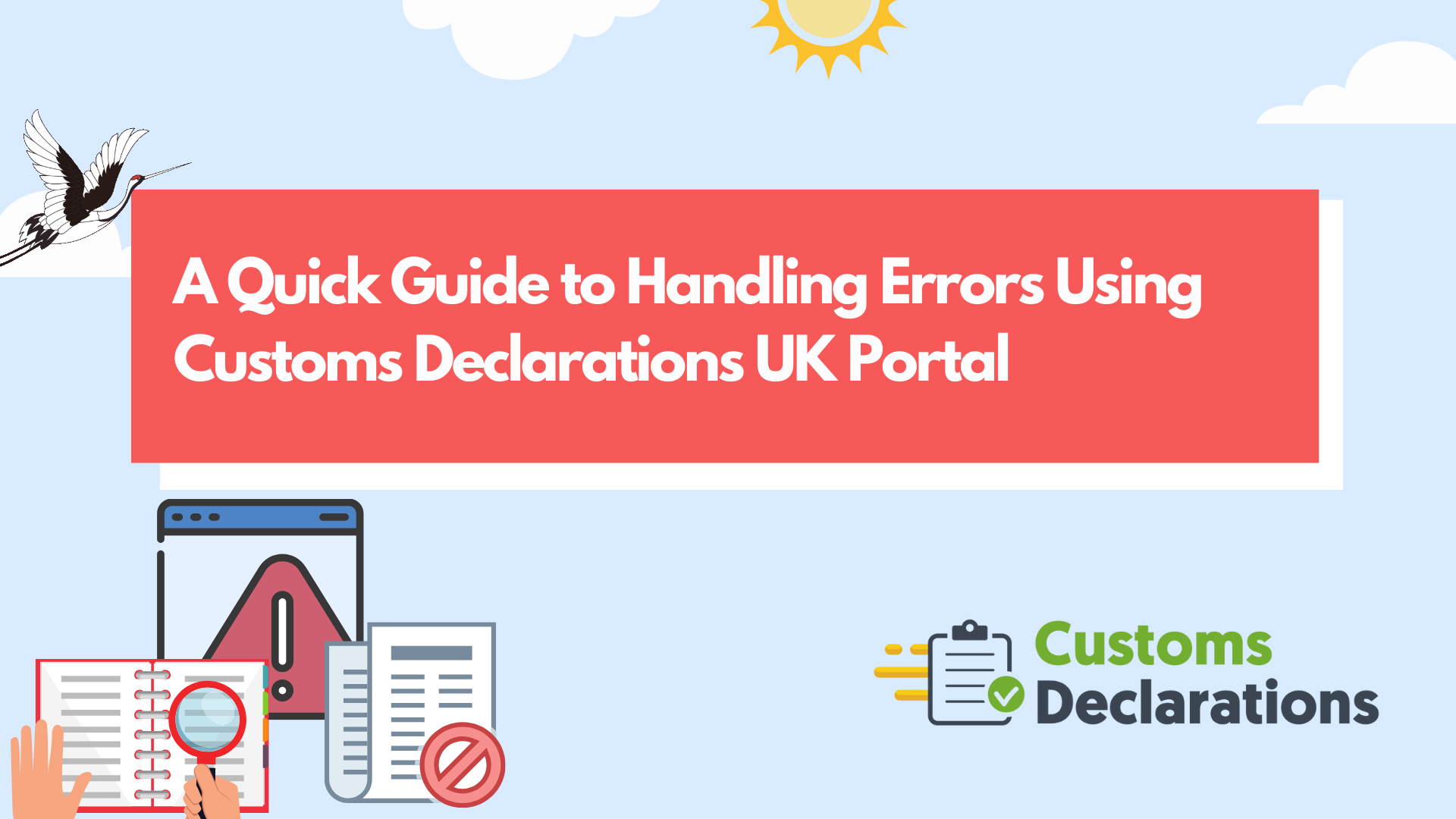Introduction
In this guide we will focus on efficiently handling errors within the Customs Declarations UK platform. We’ll walk you through the straightforward process of identifying and resolving various error scenarios. By intentionally creating errors during the declaration process, we aim to showcase how the platform adeptly alerts users and provides guidance for error rectification. For a step-by-step live demo, please follow the video attached above.
Detecting and Resolving Errors:
We initiate our exploration with a scenario involving a missing document code in a successful ‘goods not arrived’ H1 category import declaration. This intentional omission will trigger a rejection, allowing us to observe how the platform pinpoints the missing document code options and guides us in correcting the error.
Addressing Specific Errors:
- Missing Document Code: To demonstrate this error, we intentionally omit a document code in an already submitted import declaration. The platform precisely highlights the missing document code, showcasing its capability to detect and flag such errors.
- VATZ Code Omission: Moving forward, we deliberately omit the VATZ code to induce a classification error at the item level. The error message provides clarity on the missing VATZ code, emphasizing the platform’s detailed error reporting.
- Conflicting Selections: Next, we simulate a conflict by selecting both normal third country duty and preferential origin, a non-permissible combination. This illustrates the platform’s ability to detect discrepancies in declarations and guide users on resolving conflicting selections.
- Resolving Conflicting Selections: Following the detection of the conflicting selections, we demonstrate how to resolve this issue by making appropriate adjustments, ensuring a valid combination of choices.
- Missing Previous Documents: Lastly, we intentionally omit a commercial invoice from the previous documents section, leading to rejection. The system emphasizes the necessity of including previous documents for a successful declaration.
Conclusion:
After systematically addressing and rectifying each error, we successfully resubmitted the declaration. The platform promptly displays the applicable duty and VAT, along with the MRN, highlighting the seamless error-handling capabilities of the Customs Declarations UK platform.
Explore our other tutorial videos on submitting customs declarations, and ensure you subscribe to our YouTube channel for more insightful content. We trust that this guide enhances your experience, making your interaction with the Customs Declarations UK platform smoother and more efficient.