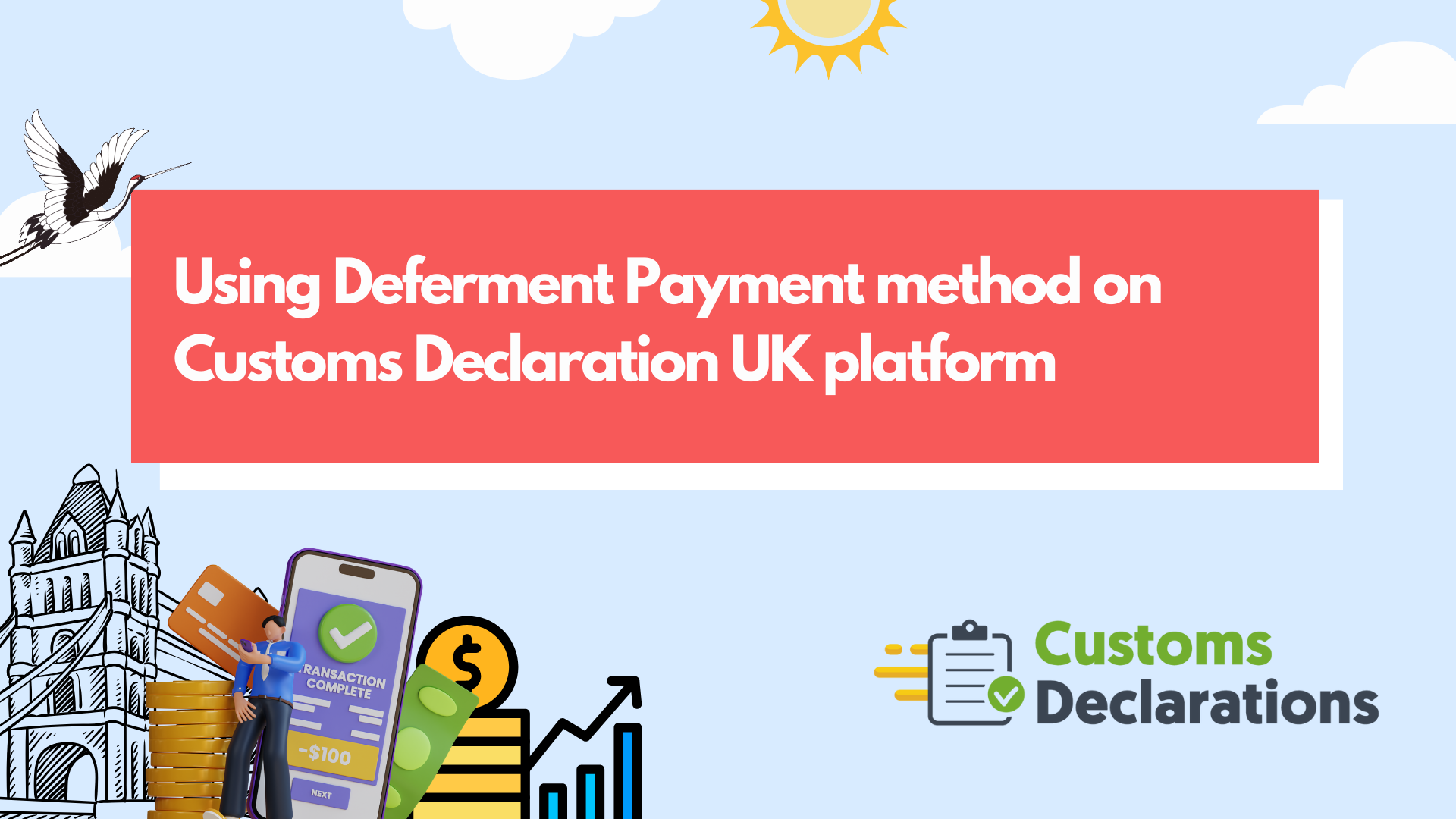Introduction:
In this guide we will walk you through the detailed process of utilizing the deferred payment method without the need for additional guarantees in your customs declarations.
Understanding the Deferred Payment Method:
To begin, let’s provide a systematic overview of the steps involved in activating and using the deferred payment method. The key focus here is on instances where no additional guarantees are required for customs declarations.
Linking the Deferment Payment Option (DPO):
Start by linking the Deferment Payment Option (DPO) to your account. Input the EORI number associated with the DPO authorization, along with the Deferment Account Number (DAN). Incorporate the DPO authorization using a C506 document code and add one DAN document code.
Introduction of CGU Authorization:
Introduce the CGU authorization by entering the EORI number for the authorization holder, followed by a C-505 document code.
Commodity Requirements:
In the Commodity Requirements section, choose the ‘Deferred Payment’ option marked as ‘E’ for the Deferment Account.
Declaration Details, Guarantees, and Authorizations:
Select the guarantee type as ‘waiver zero,’ indicating no additional guarantee is necessary. Confirm DPO and CGU authorizations by ticking the appropriate boxes.
Transitioning from Theory to Action:
Now, let’s move from theory to action and guide you through the practical steps.
Adding DPO Authorization:
Navigate to the Authorizations tab to add a new DPO authorization. Enter the EORI number for the DPO holder and categorize as ‘DPO’. Use ‘GB, DPO’ as the identifier for C506, followed by the DAN. Add a DAN document, input the authorization number, and save the details.
Inputting CGU Authorization Details:
Input CGU authorization details for the same EORI number. Add a new document in the C505 section, denoting ‘GB CGU guarantee not required.’ Set the status to ‘CC’ to indicate no guarantee is needed. Save these details for both import and export.
Selecting Commodity Requirements:
Choose the import declaration, and under Commodity Requirements, select VAT and third-country duties to be paid via the deferred payment account, marked as ‘E’.
Generating the Declaration:
Proceed to the next steps, generate the declaration, and in the Guarantees and Authorization section, confirm ‘zero’ for the Guarantee waiver and ‘guarantee not required’ for the guarantee reference. Ensure DPO and CGU authorizations are checked.
Conclusion:
Upon clicking ‘Next’ and submitting your declaration, you should receive confirmation of a successful submission with the DPO authorization. We appreciate your engagement in this tutorial and trust that you now feel confident utilizing the deferred payment method on the Customs-Declarations.UK platform.